Dell Latitude E6400
Author: John WellsIf Dell2019s Vostro series is designed for the small to medium sized business on a budget, the Latitude series is designed for the serious corporate, who needs connectivity and reliability above all else. Think of the Latitude as Dell2019s answer to Lenovo2019s ThinkPad series. At first glance the Latitude E6400 looks very large, solid and also very boxy. It seems like Dell hewed this out of a solid hunk of plastic and metal. No, the black matt finish is fine with us, but it2019s just that the box-like design brings to mind the oft used analogy 201Cbuilt like a tank201D.
The lid sports a black, brushed aluminum finish that is quite eye catching but in a more laid back sort of manner and you2019ll hardly notice yourself giving it another look over. The E6400 is built around a magnesium alloy cage which is great for longevity and even the coating around the palm rest region looks like it2019s there to last. In fact the mostly metal design does add to the weight a bit, but the E6400 feels surprisingly dense; as if it would takea lot of abuse. The screen size is 14.1-inches, although this notebook has a rather wide bezel all around the screen, which makes it look much larger, though not as large as a 15.4-inch model.
It sports the double mouse button design that Lenovo also favors and the track button that is a must for all seriously corporate notebooks. The track button isn2019t red however (Lenovo nee IBM patented that), but is black; and blends in with the keyboard. The keys themselves are well laid out and offer a short and very positive feedback. Although this wasn2019t the best laid out keypad from amongst the five notebooks we tested, the key spacing and beveling is ergonomic to work with.
The trackpad is the right combination of grip and comfort although we found tracking to be a bit of a problem. In fact this was one of the major let downs with the E6400; the track pad will stick at times or will just refuse to do what your finger commands 2013 most annoying. The trackpoint works better and it2019s clear to see that it isn2019t an adornment for Dell; many ThinkPad users swear by the trackpoint and Dell implements it quite well. A fingerprint reader thrown in; a must for many corporate users as an additional security step as it restricts access like few passwords can.
The screen itself is a matte panel; so reflections are not a problem and the resolution of 1440 x 900 pixels is absolutely perfect. We2019re tired of 1280 x 800 pixels and ultra high resolution notebooks are a no-no too. This resolution is just right for the screen size. The LCD panel is LED lit; and should bring power saving benefits as well. In terms of configurability the E 6400 is totally customizable in true Dell fashion. The one we got came with a new T9400 processor. This CPU is quite fast and runs at a speed of 2.5 GHz while maintaining a whopping 6 MB of L2 cache 2013 great for someone needing more CPU performance.
It seems the E6400 ships with only 7200 RPM hard drives and this is a very good thing because the storage subsystem is usually the slowest component of any PC or notebook. SSD is also an option with the new Latitude; though the costs are astronomical. In true workstation style the Dell Latitude E6400 ships with an NVIDIA Quadro graphics solution; the NVS 160M which is hardly powerful, being based around eight stream processors but is way faster than Intel2019s GMA and about a tenth of the performance away from a GeForce 9300M GS. D-Sub and S-Video connects are provided as video outs.
The Latitude E 6400 is priced from Rs. 60,000 and above; although the model we received was priced at Rs. 95,000; not bad considering the processor and graphics solution.
For more details on Dell Inspiron 1525 log on to http://www.consumermate.com/
John Wells provides you the best and latest information on Compare Laptops Prices, if you want to Dell Vostro 1400. he suggest you log on to http://www.consumermate.com/
Article Source: ArticlesBase.com - Dell Latitude E6400
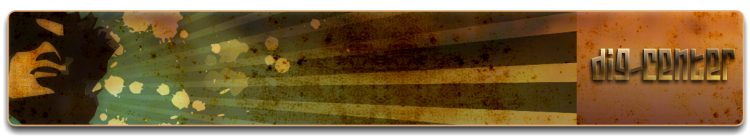




No comments:
Post a Comment